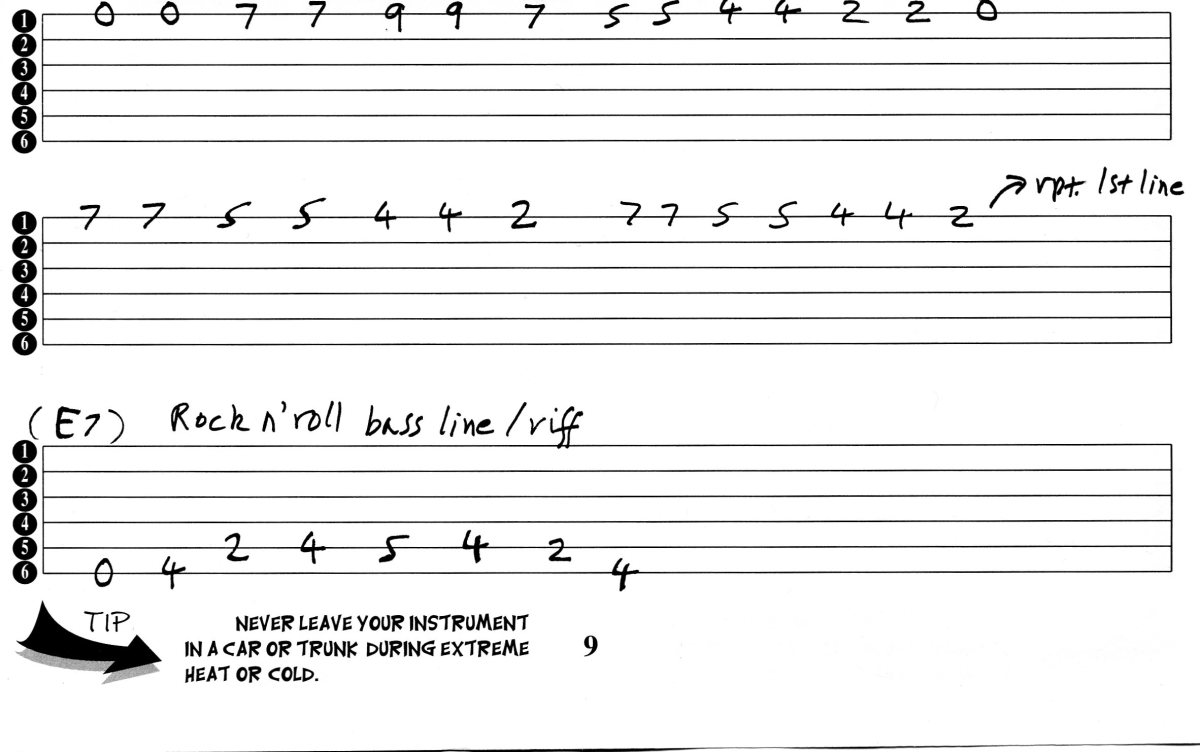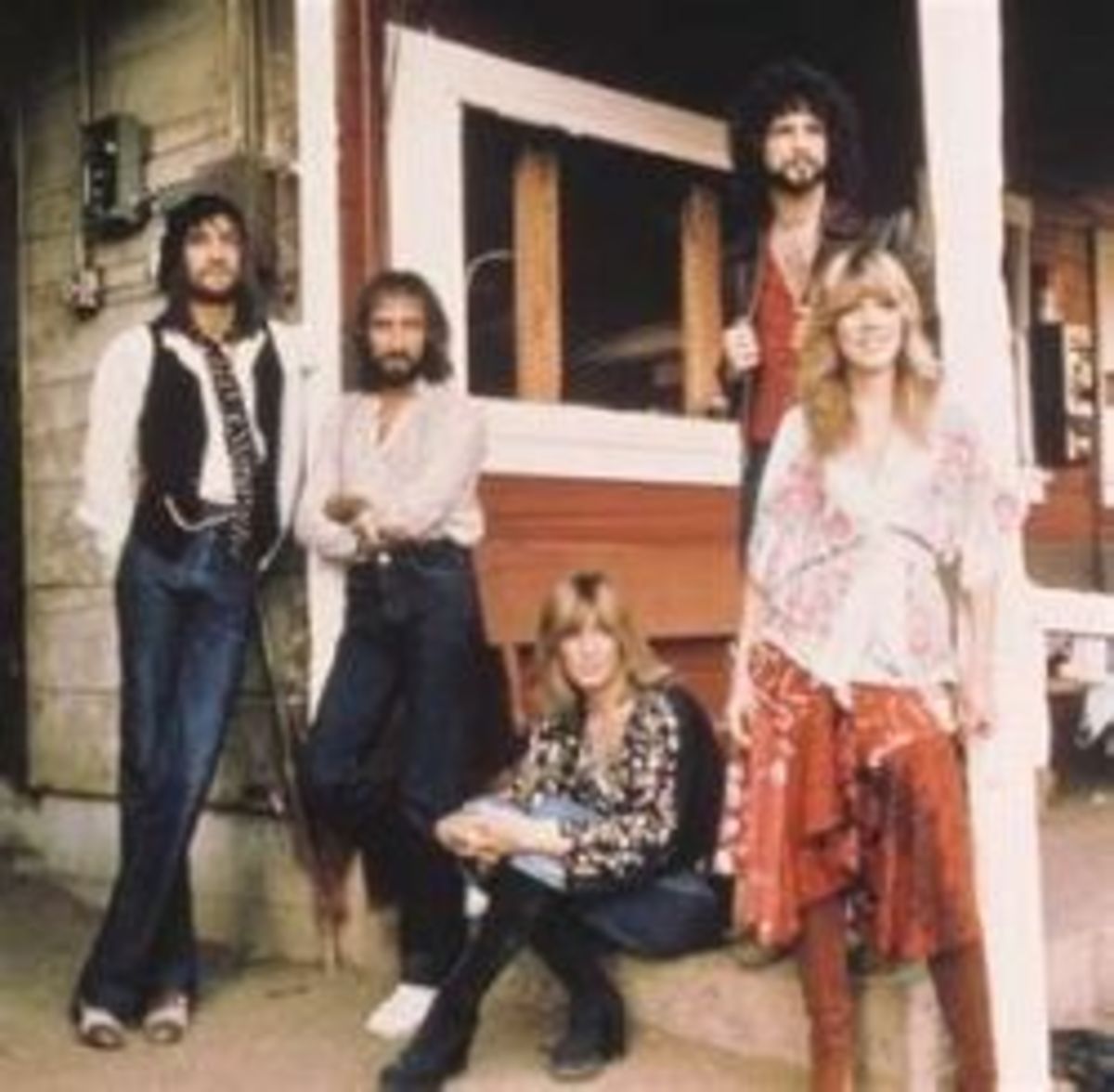How to find accurate guitar tabs
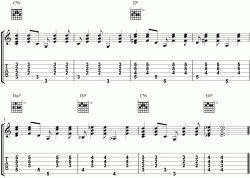
Fact: Guitar Tabs Can Be Confusing!
Especially when the author gets it wrong. How many times have you bought a guitar tab book, downloaded a tab file or printed a tab part, only to find that it's dead wrong.
Listening to the original CD and following the tab, how many times have you said to yourself "that's not right!".
Let's face it. You know it's right when you hear it.
Let's explore some types of tab and how to read them...
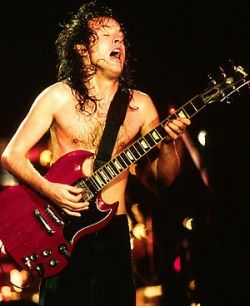
Not All Tabs Are Created Equal!
Here are some common terms you will encounter when deciding on which tab to buy:
Easy for Guitar - this is code for "not the real part". If you want to play exactly what Stevie Ray Vaughan or Angus Young is playing, this will not help you one little bit. In fact, most of the time (believe me, I know!) it sounds nothing like the original part.
Guitar recorded versions - Can be ok, sometimes. Sometimes it can leave out crucial elements. Better than "Easy for Guitar", though!
Transcribed Score - The mother of all tabs. Transcribed accurately, often including the bass, drum and other guitar parts. This is the one you need to play the right parts accurately.
Reading Simple Tab
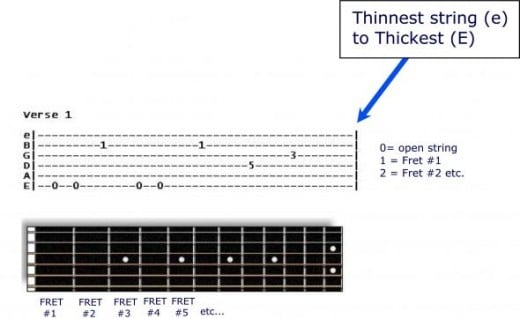
You have probably encountered this kind of tab on all kinds of free tab sites, and these can be useful in getting a basic idea of what is going on in a song.
How to read:
Look at your fretboard. Your thinnest string is the (e) and your thickest string is (E) as shown in the tab.
You can see by the comparison diagram that the tab is a simple representation of the fretboard.
0 = open string, 1 = fret the 1st string, 2 = fret the 2nd string etc...
Pros:
This kind of tab is easy to write yourself. I wrote this example tab using "Notepad", which is easy to find in Start Menu - Programs - "Accessories".
This tab is an easy way to sketch out guitar and bass parts quickly.
Cons:
It's all about accuracy. There is only a certain level of accuracy you can achieve with this type of tab. You can get the notes marked down easily, however it lacks important features like:
Time signature
Standard Notation
The all-important feature in tab: RHYTHM.
Why is rhythm so important? Read on...

You Gotta Have Rhythm
What is the point of having guitar tab if you can't see what the rhythm is doing? You can't make it up as you go along, and often when you find out the rhythm, it is not how you expected it to be. How do we solve this? You need NOTATION along with TAB to get a full picture of how it is played.
You have the tab, that shows you not just notes, but WHERE it is played on the neck of the guitar..
AND...
You have the notation, that shows you the rhythm of the notes being played.
So you have the note, the fret number, the string number AND the rhythm. Now we're getting somewhere!!
A Better Way To Write Tab - With Notation
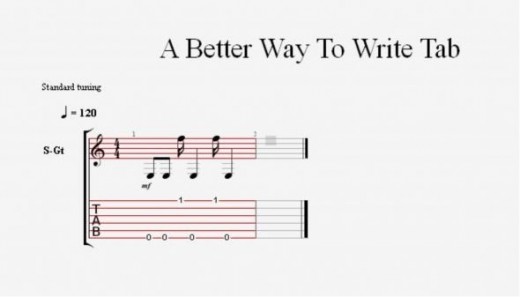
Here is the same piece of music written in gpx format. I used GuitarPro but you can use TuxGuitar and other programs to write this type of tab.
As you can see, it's the same music. It uses the same notes but there are some notable differences.
The simple tab only shows the notes. The new tab shows the note values, and as you can see, it will sound quite different to the first version because you now know the rhythm of the piece.

It doesn't have to be a struggle!
Tab is universally easy to read, and lets you get inside your favourite songs from the best bands in the world.
It is actually possible to play the guitar parts and bass parts perfectly, allowing you to play along with bands such as Queens of the Stone Age, AC\DC, Nirvana, Foo Fighters and more.
You can play what they play.
It just takes practice and accurate tabs. If you have a backing track to play along with, all the better.
Start Writing Your Own Guitar Tab
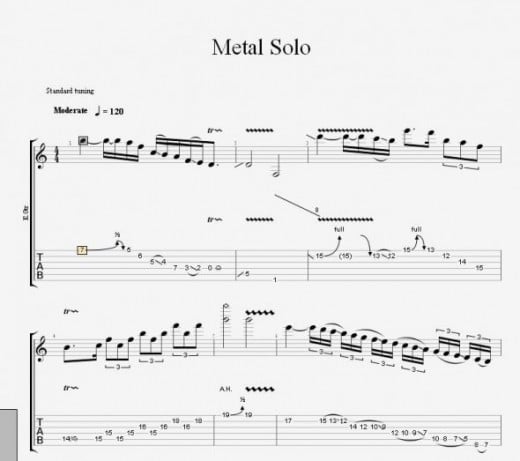
In Guitar Pro 6. You can listen to a cd, slow it down using some clever software and write the tab as you go.
To test out whether it sounds correct, you can just press play, stop or repeat to check your progress.
You can write your own tab for your own songs and choose to share or hide them from the world!
As I mentioned before, I wrote the tab for "A Better Way To Write Tab" using Guitar Pro 6. You might not even need the full version, as the free version contains most of the features in the "Pro" version. If you download the program, you can sign up to "Arobas" (Google it!) and get your free licence number. This is a real licence number and completely and totally above board. It's created by legitimate partners of Guitar Pro, and you can get the free version for unlimited usage to write and read tabs in gpx format.
They have updated the sound engines and improved the interface so it sounds much more realistic! The older versions had guitar sounds that were more akin to a bird tapping on a piano than a growly guitar sound. Now, they have addressed this problem and things sound a lot more realistic for guitar, bass, drums and keyboards.
Another great (and free!) tab writing program is TuxGuitar. It has most of the features of Guitar Pro, the interface is slightly different but it's user friendly and fun to use.
![Paul Gilbert: Intense Rock, Vol. 1 and 2 [DVD]](https://m.media-amazon.com/images/I/51PaP2yWAKL._SL160_.jpg)


Slow Down Music To Transcribe - Without Changing The Pitch

When you look at transcribed scores in TAB, you may be forgiven for thinking that they are transcribed by musical savants locked up in basements with Beethoven busts on their tables, a conductor's baton in one hand and a quill pen in the other.
The truth is much simpler, tabs are written by people like you and me. With the technology available today, it is now easier than ever to transcribe your own tab.
You will need:
1. Some software to slow music down without changing the pitch (like Riffmaster Pro)
2. Printable tab sheet (available for free online, or bought from any good music shop)
3. A pen
4. Some patience!
All you need to do is load up the song, slow down the tempo so you can tell what is going on, and start transcribing. Tab is easy to learn and even easier to write once you know what you are doing.
Each line in tab represents a string on the guitar or bass.
Each number in tab represents the fret on the string.
It's that simple. Once you familiarise yourself with the wonders of tab, you will never look back!
The following programs will allow you to slow down music to a painfully slow tempo so you can write as fast as you hear the notes! You can also cut out frequencies like vocals so you can isolate parts and hear what is going on underneath the vocal part. This mode is often called "karaoke mode". You can also alter the pitch of the music if say, the track is tuned down or up and you want to play it in standard (A=440) tuning.
RiffmasterPro alternatives:
Best Practice
Audacity
Amazing Slow Downer
Slow Mp3
Transcribe!
Music Analyzer
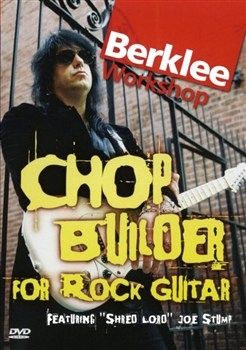
Now Play It!
Once you have your tab, transcribed score or DVD, the next step is to get the chops to play it. This doesn't happen overnight. Many players want the shredding, facemelting technique to execute the perfect runs. So... how do you do it?
Berklee College of Music is a great place to start - they have a range of books and DVDs designed to help you with your playing and get you thinking about the best and most effective ways to practice to get the most out of your playing.
Joe Stump's "Chop Builder" is essential viewing, so is John Petrucci's "Rock Discipline". Their approaches are distinct but you will find yourself looking at your practice routine in a new way.
Joe Stump Chop Builder - Berklee College of Music
Transcribed Scores
I Want Tab For...
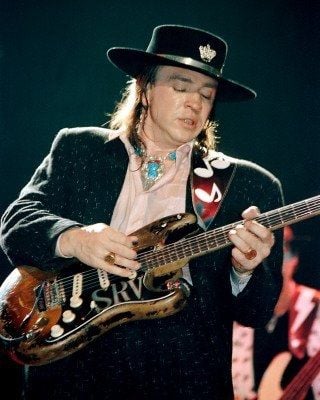
Which band's tab do you want the most?
Do you use guitar tab? Bass tab? What is the coolest tab you have ever played?

![Nirvana - Unplugged in New York: Transcribed Scores[ NIRVANA - UNPLUGGED IN NEW YORK: TRANSCRIBED SCORES ] by Nirvana (Author) Oct-01-01[ Paperback ]](https://m.media-amazon.com/images/I/31NcMiack3L._SL160_.jpg)